Brevitas Templates Guide
Building amazing property sites and email templates


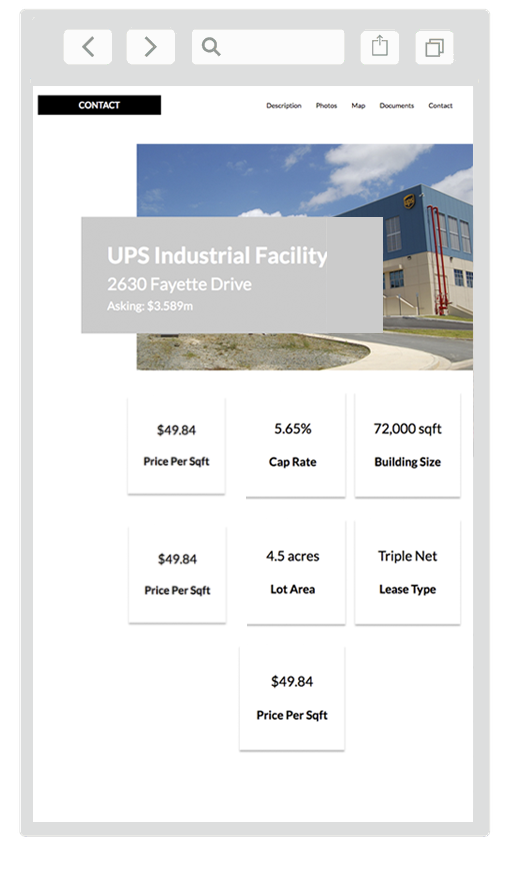

Contents
Property sites and email templates are built by expert engineers and optimized for both desktop and mobile devices. Fully automated, they match up your listing data and personal information already stored on Brevitas. They are also structured with the best SEO practices to maximize organic web search performance.
The unique advantage that Brevitas provides is that your property sites are tied into your email marketed and most importantly, your online dealrooms. This is a critical next step in digital property marketing as it allows you to track activity, share messages with interested parties, exchange documents, and also accept offers online.
Let’s get started into how to build an amazing property site!
Picking a Template
20 perfected site templates are available to Brevitas elite members, 10 for premium members, and 5 templates for
professional members.
30 email templates available for Elite members, 20 for premium and 10 for professional
These templates are all fully customizable to match the needs of your brand.
Don’t worry about changing your mind on which template you’d like to use, you can switch between templates at
any
time.
You can see all the templates here: https://brevitas.com/page/site-templates
Custom Branding
Set your brand colors for any template and best present your property site or email as your own.

Pairing Your Colors
You can easily find brand colors by
uploading your logo or a screenshot to
Adobe Color. Then enter
your Hex code into Brevitas.
https://color.adobe.com/create/image

Custom Templates
For our members who need sites for many listings, it might be best to consider opting for a custom email or site
template. Our team will take your site design and add our automated dynamic variables. The advantage of this
option is that you can set all your default colors and template designs. So each new property you need to
generate an email template or a site template for - just takes one click.
Here’s more on custom email templates: http://brevitas.com/page/custom-email-templates
And please contact our team for the same requirements on site templates.
Adjusting Fonts
Brevitas templates support either one or two fonts on each template. Generally these have one font designated
for titles, headings, and prices, and another for any paragraph text. You can do some discovery on which fonts
work together and match your brands style.
Most paragraph text will also have a size option, allowing you to expand or shrink the size of the font. Listings
with less text may present better when using a larger sized font.
Document Icons
Anyone who views your site can get quick access to your property documents. You can choose which icon you’d like to display from the following options.

Circled


PDF Red

Blue Doc

Minimal

Minimal Blue

Document Search
Logo Options
You have the option to use a light or dark colored
logo. You can upload the alternate logo on your
account page.
Most templates will also have an option to adjust the size of the logo.

Optional Footer Text and Disclaimers
Disclaimers, broker of record, or other text
information can be input into the optional text field.
You’ll find this box at the bottom of templates.
Previews & Publishing
After you publish, your site will be located at your unique URL.
Share this link directly, on social media, or as a landing page link in email campaigns. It is structured for
SEO and carries a meta title, meta description, and a feature image.
To edit/manage your listing website, go to the Site Builder page within your dashboard. Any changes that you make will update in real time.
Troubleshooting
Please keep in mind that information used to automate your site is pulled from your property listing and your
account page. Missing information on your property site, is most likely attributed to missing information on
your listing or on your account.
https://brevitas.com/dashboard/selling
https://brevitas.com/my/account
Common issues:
1. Bullet points in the description section
- Description should be paragraph text
- Highlights should be bullet points
2. White on White Text
- If you seem to be missing text, please check your text colors in the right sidebar. It is possible you have a
white text on a white background.
3. Unpublished sites
- Your site needs to be published to work and be shareable.
4. Email footers are missing information
- Please check that you have filled out your profile and have your license number, phone, and address filled in.
Other issues:
Please email us at team@brevitas.com or chat with us on our live chat.
























